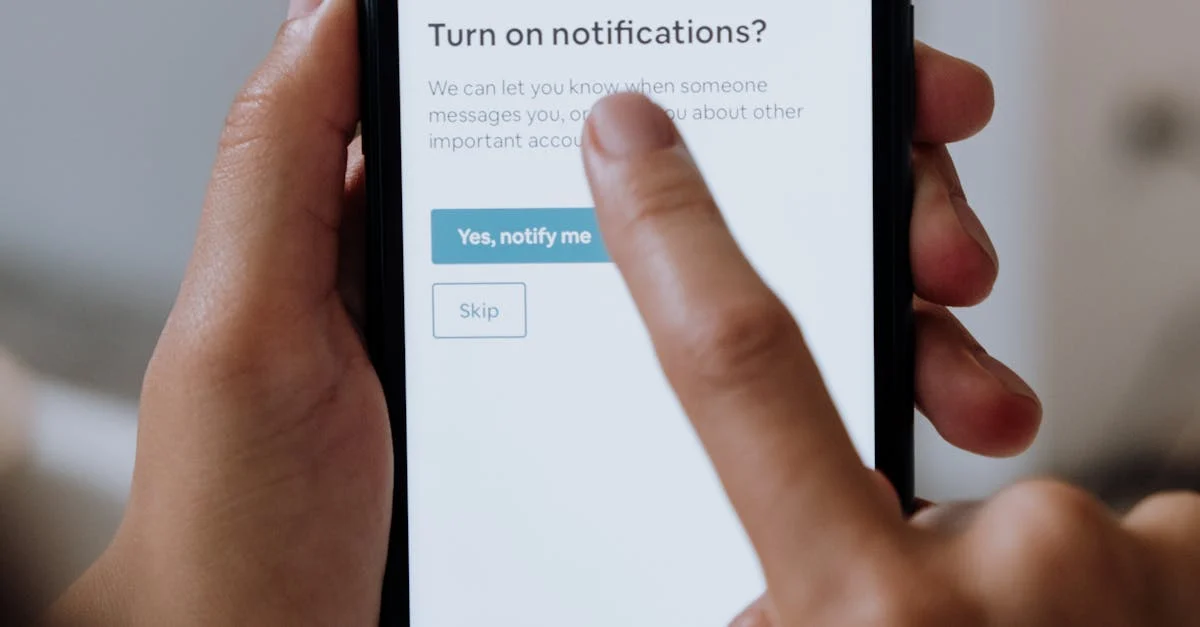
30 Mar App Update Guide: Step-by-Step How-To
With the rapid development of technology, the apps we use need to be constantly updated. App updates provide better performance, new features and security improvements. However, we are sometimes hesitant about how to make these updates. In this article, how to update an app We will answer the question step by step. You will find practical information and tips for both Android and iPhone users. There will also be things to consider when updating via computer.
Main Points
App updates are essential to improve the user experience. Learning how to perform updates on Android and iPhone devices will help you get the most out of your apps. It's also important not to forget about computer updates. Updating on each platform can be completed in simple steps. In this guide, you can also discover how to update through the Play Store and App Store.
Application Update Process: Basic Steps
The app update process is a critical step in improving the user experience. First, you should open your device's app store to check for updates. Then, you can perform the necessary updates by checking the apps waiting for updates. Android and iPhone users update their apps in similar steps. Follow the Android and iPhone update steps to safely update apps on both platforms. These steps will optimize software compatibility and performance while positively impacting users' experience.
- Open the app store: Check for updates from the appropriate store for your device.
- Check for updates: See pending updates and select the required ones.
- Install: Use the latest version of your app by installing updates.
Make Sure Your App is Up-to-Date
If you are using the Mr.Jet app, make sure you have the latest version of the app installed to avoid problems when creating posts. These updates ensure that the functions within the app work properly and provide you with a better experience.
In Which Situations Should I Update?
Updating is important to improve the user experience. How to update the app Before asking the question, you should understand when you should update. For example, if your app is slowing down or giving errors, you should check immediately if new updates are available. At the same time, it is important to follow updates for vulnerabilities or new features. In particular how to update the app step by step so that users can quickly perform this operation when they need it. Remember, the impact on performance can be big!
Backup Before Update: Why is it Important?
The world of technology is changing every day. Therefore, when you ask how to update an app, you should remember that you must first protect your data. Updates can sometimes cause unexpected errors. Therefore, taking a backup before updating is a critical step to prevent data loss. Thanks to backup, even if everything goes wrong, you can ensure the return of what you have lost. Thus, the question of how to update is easily answered.
Managing Updates: Good Practices
Managing updates is critical to improve the performance and security of systems. There are some key points to consider in this process. First of all how to update an app is important to be knowledgeable about. Second, you should keep your software up to date by checking for updates at regular intervals. Finally, creating a backup plan is a smart strategy to successfully implement updates.
- Backup Back up your data before updates.
- Control: Always check for updates and make a note of them.
- Planning: Schedule updates within specific time frames.
These recommendations will help you manage your updates more regularly and reliably.
Debugging and Troubleshooting Methods
The debugging process is often complex. In this phase how to update an app It is important to follow visual steps. First, it is necessary to check that the system is up to date. If the problem persists, it may be necessary to review the configurations. Also, any incompatibilities between the old version of the software and the new version should be taken into account. At this point, taking a step-by-step approach to resolve uncertainties makes it easier to find a solution.
Test Phase: Verification of Updates
As one of the most critical phases of the update process, the testing phase plays an important role in determining software quality. In addition, the accuracy and stability of the application update is likely to be carefully scrutinized. In addition, although software is updated frequently, not every update may offer the same quality. Errors in the testing process can negatively impact the user experience. Therefore, each and every aspect of the updates should be tested in detail.
"A successful update is the result of a successful testing phase."
Importance of the Test Process
App updates often include new features or bug fixes. However, extensive testing is necessary to understand whether these updates are working properly. Preventing problems faced by users is one of the top priorities of software developers. Therefore, the testing phase is an indispensable part of the validation process.
Communication with Users: Update Notifications
Update notifications are an important part of improving the user experience. Providing accurate and timely information plays a critical role in this process. Users need to how to update an app awareness increases their safety. In addition, information can help to avoid unexpected problems. Below, we have listed the points you should consider for effective communication:
- Transparency: Inform users clearly about the content of updates.
- Predictability: Provide information on the date and frequency of updates.
- Support: Offer help with problems that users may encounter.
These considerations allow users to better understand the app update process. Remember that effective communication builds trust.
You can also examine these:
Updating apps on Android - Google Play Help
Conclusion
This guide, which answers the question of how to update apps, allows users to easily follow the process step by step. Considering that updates improve the performance of our applications and add new features, it is quite wrong to see it as a difficult process. By following the necessary steps in order, you can perform this process quickly. In any case, it is very important not to forget to update your apps. This way, you can both take security measures and increase the efficiency of your application by experiencing the latest technologies. As a result, regular app updates will significantly improve your user experience.
Frequently Asked Questions
How can I check for an app update?
To check for app updates, open the app store on your device. Type the name of the app you want to update in the search bar and click the 'Update' button if an update is available.
Why is an app update important?
App updates are important to add new features, improve performance and fix security bugs. In addition, outdated apps can cause more problems.
What should I do during the update process?
Make sure that your internet connection is not interrupted during the update. Also, try not to close the app until the process is complete.
What happens if there is no update?
If you don't update your app, you won't be able to take advantage of new features and you may encounter app performance issues or security vulnerabilities.
How can I turn on automatic updates?
To turn on automatic updates, open the app store, go to settings and enable the 'Turn on automatic updates' option. This will automatically update the apps.

